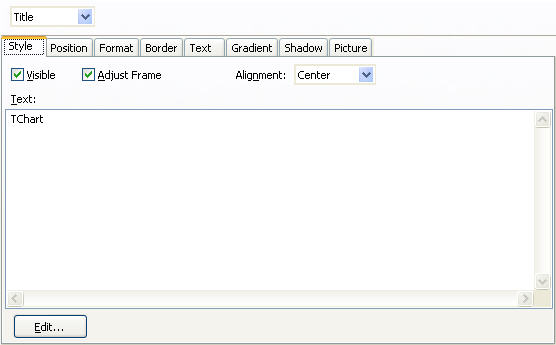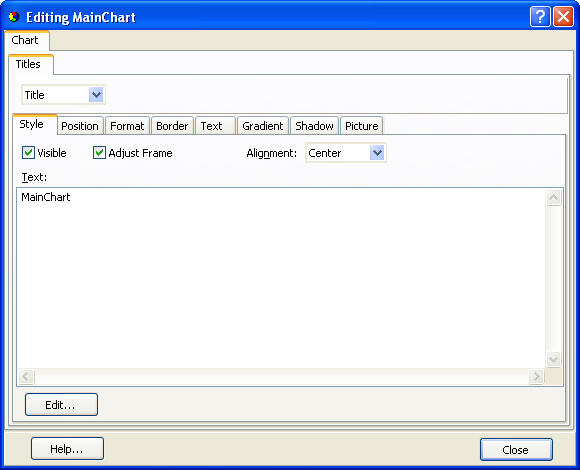TeeChart VCL for Borland/CodeGear/Embarcadero RAD Studio, Delphi and C++ Builder.
-
moelski
- Advanced
- Posts: 212
- Joined: Mon Apr 23, 2007 12:00 am
- Location: Germany
-
Contact:
Post
by moelski » Tue Jan 08, 2008 7:54 am
Hi support,
is it possible to use only that part of the charteditor which is responsible for editing the title? Our customers want to change the title of the chart without using the whole charteditor.
It should like a window with the following items ...
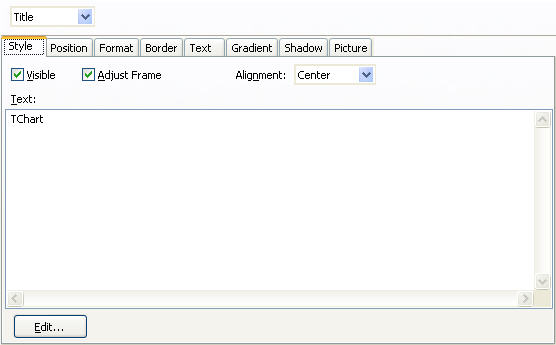
Is this possible ?
-
Narcís
- Site Admin

- Posts: 14730
- Joined: Mon Jun 09, 2003 4:00 am
- Location: Banyoles, Catalonia
-
Contact:
Post
by Narcís » Tue Jan 08, 2008 8:31 am
Hi Dominik,
Yes, this is possible using a TChartEditor and setting HideTabs to all tabs except for cetTitles. You can do this either at run-time or design-time. A run-time example can be found at All Features\Welcome!\Components\Chart Editor\Chart Editor dialog.
-
moelski
- Advanced
- Posts: 212
- Joined: Mon Apr 23, 2007 12:00 am
- Location: Germany
-
Contact:
Post
by moelski » Tue Jan 08, 2008 8:54 am
Hi Narcis,
Ok that works, but there is one problem left ...
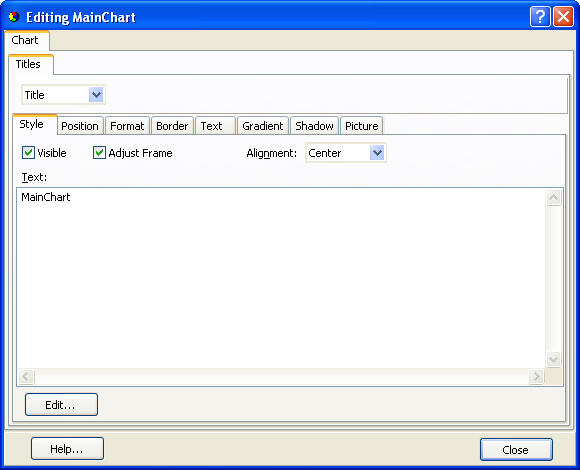
The Tabs at the top of the form are not really nice in this case ... Can I hide them, too?
-
Narcís
- Site Admin

- Posts: 14730
- Joined: Mon Jun 09, 2003 4:00 am
- Location: Banyoles, Catalonia
-
Contact:
Post
by Narcís » Tue Jan 08, 2008 8:57 am
Hi Dominik,
I'm afraid not. You could try setting the editor in tree mode or customizing your chart editor.
-
moelski
- Advanced
- Posts: 212
- Joined: Mon Apr 23, 2007 12:00 am
- Location: Germany
-
Contact:
Post
by moelski » Tue Jan 08, 2008 9:10 am
Hi Narcis,
well tree mode is not better then the normal mode.
Would it be a solution to build my own Dialog? I found something like this within the V8 demo :
Code: Select all
InsertTeeObjectForm(PageControl1,Chart1.Title).RefreshControls(Chart1.Title);
But the example won´t work in the V8 demo. Could you please give me an example which creates the toolbox within a form?
-
Narcís
- Site Admin

- Posts: 14730
- Joined: Mon Jun 09, 2003 4:00 am
- Location: Banyoles, Catalonia
-
Contact:
Post
by Narcís » Tue Jan 08, 2008 10:07 am
Hi Dominik,
Have you tried adding necessary units in the uses section?
Code: Select all
Uses TeeCustomShapeEditor;
procedure TForm1.FormCreate(Sender: TObject);
begin
InsertTeeObjectForm(PageControl1,Chart1.Title).RefreshControls(Chart1.Title);
end;
-
moelski
- Advanced
- Posts: 212
- Joined: Mon Apr 23, 2007 12:00 am
- Location: Germany
-
Contact:
Post
by moelski » Tue Jan 08, 2008 10:32 am
Hi Narcis,
is it only possible to use Function InsertTeeObjectForm with a pagecontrol?
Function InsertTeeObjectForm(APageControl:TPageControl; AShape:TTeeCustomShape):TFormTeeShape;
Is there no way to use a form instead ?
-
moelski
- Advanced
- Posts: 212
- Joined: Mon Apr 23, 2007 12:00 am
- Location: Germany
-
Contact:
Post
by moelski » Tue Jan 08, 2008 10:54 am
Hi Narcis,
ok I tried to add a form with a pagecontrol.
Then I use:
InsertTeeObjectForm(Form1.PageControl1,Chart1.Title).RefreshControls(Chart1.Title);
to create the Editor.
This works, but only Format and Border are filled. Text, Gradient, Shadow, Picture are complete empty.
Look at the demo -> Miscellaneous -> Titles and Footers -> Generic Format
You will see that Text, Gradient, Shadow, Picture are white / empty, too.
-
moelski
- Advanced
- Posts: 212
- Joined: Mon Apr 23, 2007 12:00 am
- Location: Germany
-
Contact:
Post
by moelski » Wed Jan 09, 2008 1:37 pm
Hi !
No idea what causes this problem ?
-
Pep
- Site Admin

- Posts: 3318
- Joined: Fri Nov 14, 2003 5:00 am
-
Contact:
Post
by Pep » Mon Jan 14, 2008 12:16 pm
Hi Dominik,
using the following code should be the correct way :
Code: Select all
uses
Windows, Messages, SysUtils, Variants, Classes, Graphics, Controls, Forms, Dialogs, StdCtrls, Buttons, TeeEdit, TeEngine, Series, ExtCtrls,
TeeProcs, Chart, ComCtrls, TeeCustomShapeEditor, TeeEdiGrad, TeeEdiFont, TeCanvas, TeePenDlg, TeeBackImage, TeeShadowEditor;
type
TForm1 = class(TForm)
PageControl1: TPageControl;
procedure FormCreate(Sender: TObject);
procedure PageControl1Change(Sender: TObject);
private
{ Private declarations }
TheTitle : TChartTitle;
ITeeObject : TFormTeeShape;
FFontEditor : TTeeFontEditor;
FGradientEditor : TTeeGradientEditor;
FImageEditor : TBackImageEditor;
FShadowEditor : TTeeShadowEditor;
public
{ Public declarations }
end;
var
Form1: TForm1;
implementation
{$R *.dfm}
procedure TForm1.FormCreate(Sender: TObject);
begin InsertTeeObjectForm(PageControl1,Chart1.Title).RefreshControls(Chart1.Title);
end;
procedure TForm1.PageControl1Change(Sender: TObject);
begin
with TPageControl(Sender) do
if ActivePage.ControlCount=0 then
if ActivePage=PageControl1.Pages[2] then
begin
FFontEditor:=InsertTeeFontEditor(Pagecontrol1.Pages[2]);
if Assigned(Chart1.Title) then
FFontEditor.RefreshControls(Chart1.Title.Font);
end
else
if ActivePage=Pagecontrol1.Pages[3] then
begin
if Assigned(Chart1.Title) then
begin
FGradientEditor:=TTeeGradientEditor.CreateCustom(nil,Chart1.Title.Gradient);
AddFormTo(FGradientEditor,PageControl1.Pages[3]);
end;
end
else
if ActivePage=PageControl1.Pages[4] then
begin
FShadowEditor:=InsertTeeShadowEditor(PageControl1.Pages[4]);
if Assigned(Chart1.Title) then
FShadowEditor.RefreshControls(Chart1.title.Shadow);
end
else
if ActivePage=Pagecontrol1.Pages[5] then
begin
FImageEditor:=InsertImageEditor(PageControl1.Pages[5]);
if Assigned(Chart1.title) then
FImageEditor.RefreshControls(Chart1.Title.Picture);
end;
end;
end.
-
moelski
- Advanced
- Posts: 212
- Joined: Mon Apr 23, 2007 12:00 am
- Location: Germany
-
Contact:
Post
by moelski » Fri Jan 18, 2008 11:04 am
Hi Pep,
Works great so far.
But I miss the tab "Style" and "Position". Is it possible to add this two tabs into the pagecontrol?
Then I would have a perfect solution to change the title.

-
xxxxxx
- Advanced
- Posts: 128
- Joined: Tue Jun 19, 2007 12:00 am
- Location: Russia
-
Contact:
Post
by xxxxxx » Sun Jan 20, 2008 6:52 pm
Hi, Pep and Dominik!
Isn't it simpler?

Code: Select all
unit Unit1;
interface
uses
Windows, Messages, SysUtils, Classes, Graphics, Controls, Forms, Dialogs,
ExtCtrls, ComCtrls, TeeEdiTitl, TeePenDlg, Chart, Series, TeEngine, TeeProcs;
type
TForm1 = class(TForm)
Chart1: TChart;
Series1: TAreaSeries;
Panel1: TPanel;
procedure FormCreate(Sender: TObject);
private
{ Private declarations }
TheTitle : TFormTeeTitle;
public
{ Public declarations }
end;
var
Form1: TForm1;
implementation
{$R *.DFM}
procedure TForm1.FormCreate(Sender: TObject);
begin
TheTitle := TFormTeeTitle.CreateTitle(Self,Chart1,Chart1.Title);
AddFormTo(TheTitle,Panel1);
TheTitle.Align:=AlClient;
end;
end.
Regards, Alexander
=================
TeeChart Pro v8.05, Delphi 5 & Turbo Delphi Professional for Win32., Delphi & C++Builder 2009
-
moelski
- Advanced
- Posts: 212
- Joined: Mon Apr 23, 2007 12:00 am
- Location: Germany
-
Contact:
Post
by moelski » Mon Jan 21, 2008 9:05 am
Hi Alex,
your code is great and works perfect. Thx alot !!!
I have added some line to create the form and the panel from code. Now it looks like this:
Code: Select all
procedure TForm1.Button1Click(Sender: TObject);
var Form : TForm;
Panel : TPanel;
TheTitle : TFormTeeTitle;
begin
Form := TForm.Create(self);
Form.Caption := 'Set Title';
Form.BorderStyle := bsSizeToolWin;
Form.Height := 300;
Form.Width := 400;
Panel := TPanel.Create(Form);
Panel.Parent := Form;
Panel.Align := AlClient;
TheTitle := TFormTeeTitle.CreateTitle(Self,Chart1,Chart1.Title);
AddFormTo(TheTitle, Panel);
TheTitle.Align := AlClient;
Form.ShowModal;
Form.Free;
end;
Annotation: You need to include TeeEdiTitl, TeePenDlg.
Thx again !

-
xxxxxx
- Advanced
- Posts: 128
- Joined: Tue Jun 19, 2007 12:00 am
- Location: Russia
-
Contact:
Post
by xxxxxx » Mon Jan 21, 2008 7:46 pm
9349911 wrote:
your code is great and works perfect.
It is
n't mine, it's Steema's!
UTSL!!!

Regards, Alexander
=================
TeeChart Pro v8.05, Delphi 5 & Turbo Delphi Professional for Win32., Delphi & C++Builder 2009