The clipping of 2D bar chart that uses "Rect. Gradient" style does not work in GDI+ mode. The bars always start from 0 even if the chart axis starts from higher. In normal GDI mode the bars are clipped correctly.
How to reproduce:
1. Add a 2D bars series to the chart. Add some random values.
2. Set the style of series to "Rect. Gradient".
3. Set the Left Axis minimum to something over zero.
GDI+: Rect. Gradient 2D Bars Start Below the Chart
-
Narcís
- Site Admin

- Posts: 14730
- Joined: Mon Jun 09, 2003 4:00 am
- Location: Banyoles, Catalonia
- Contact:
Hi tsiipola,
Using this code:
I get this GDI+ chart:
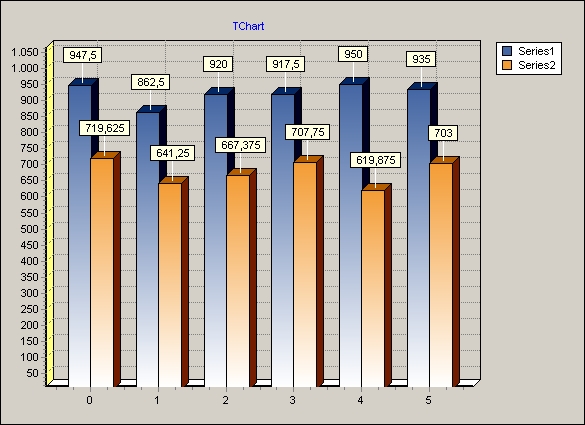
Commenting the GDI+ canvas creation line I get this:
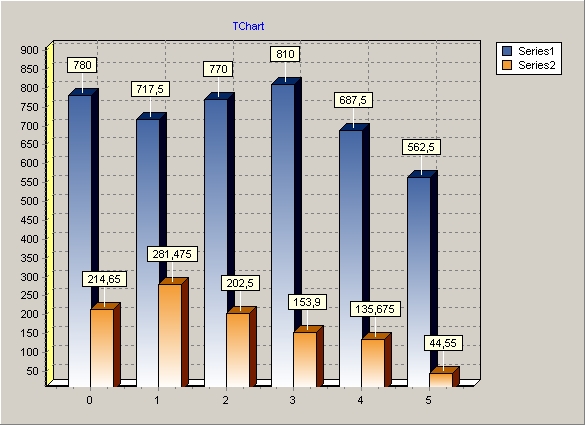
I see that bars slightly overlap bottom axes in both charts. Is that the issue you wanted to report? If not, could you please modify the code snippet above so that we can reproduce the issue here?
Thanks in advance.
Using this code:
Code: Select all
uses TeeGDIPlus, Series;
procedure TForm1.FormCreate(Sender: TObject);
var Series1, Series2: TBarSeries;
begin
Chart1.Canvas := TGDIPlusCanvas.Create;
Series1:=TBarSeries.Create(self);
Series2:=TBarSeries.Create(self);
Chart1.AddSeries(Series1);
Chart1.AddSeries(Series2);
Series1.FillSampleValues();
Series2.FillSampleValues();
Series1.BarStyle:=bsRectGradient;
Series2.BarStyle:=bsRectGradient;
Chart1.Draw;
Chart1.Axes.Left.AutomaticMinimum:=false;
Chart1.Axes.Left.Minimum:=10;
end;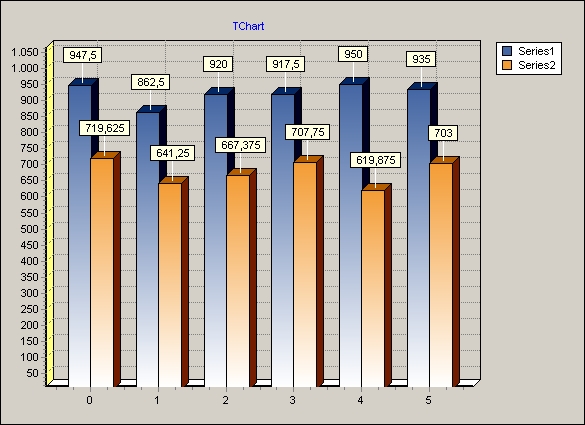
Commenting the GDI+ canvas creation line I get this:
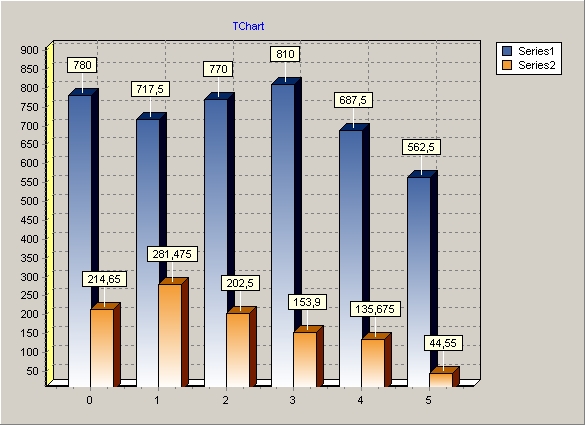
I see that bars slightly overlap bottom axes in both charts. Is that the issue you wanted to report? If not, could you please modify the code snippet above so that we can reproduce the issue here?
Thanks in advance.
Best Regards,
| Narcís Calvet / Development & Support Steema Software Avinguda Montilivi 33, 17003 Girona, Catalonia Tel: 34 972 218 797 http://www.steema.com |
      |
| Instructions - How to post in this forum |
-
Narcís
- Site Admin

- Posts: 14730
- Joined: Mon Jun 09, 2003 4:00 am
- Location: Banyoles, Catalonia
- Contact:
Hi tsiipola,
Sorry, I missed that. I could reproduce the issue now and added it (TV52013531) to the bug list to be fixed.
Sorry, I missed that. I could reproduce the issue now and added it (TV52013531) to the bug list to be fixed.
Best Regards,
| Narcís Calvet / Development & Support Steema Software Avinguda Montilivi 33, 17003 Girona, Catalonia Tel: 34 972 218 797 http://www.steema.com |
      |
| Instructions - How to post in this forum |

