Hi,
I tried to install the subject version under -Embarcadero® RAD Studio 10.4 Version 27.0.40680.4203 (Update 2). After installation I found that important units were missing (see attached files).
Please note that I did not install the free version of TeeChart, distributed with RAD, because earlier, when I did, the new elements did not appear in the Palette.
Please help.
Installation of TeeChart VCL/FMX version 2021 Build 2021.33.210915
Installation of TeeChart VCL/FMX version 2021 Build 2021.33.210915
- Attachments
-
- TeeChart Installation Problem Screenshot2.png (4.66 KiB) Viewed 8907 times
-
- TeeChart Installation Problem Screenshot1.png (8.35 KiB) Viewed 8907 times
Re: Installation of TeeChart VCL/FMX version 2021 Build 2021.33.210915
Hello,
Try adding
Try adding
VCLTee to the "unit scope names".Best Regards,
 | Yeray Alonso Development & Support Steema Software Av. Montilivi 33, 17003 Girona, Catalonia (SP) |
      |
Please read our Bug Fixing Policy |
Re: Installation of TeeChart VCL/FMX version 2021 Build 2021.33.210915
Screenshots with errors, after trying to compile, BEFORE and AFTER adding "VCLTree."
Please advise further actions in order to avoid new obstacles.
Please advise further actions in order to avoid new obstacles.
- Attachments
-
- Error message after adding "VCL.Tree" to the unit names.
- TeeChart Installation Problem Screenshot4.png (44.55 KiB) Viewed 8889 times
-
- Before adding "VCL.Tree"
- TeeChart Installation Problem Screenshot3.png (10.05 KiB) Viewed 8889 times
Re: Installation of TeeChart VCL/FMX version 2021 Build 2021.33.210915
Hello,
You don't have to modify the contents of any unit. Instead, you need to add
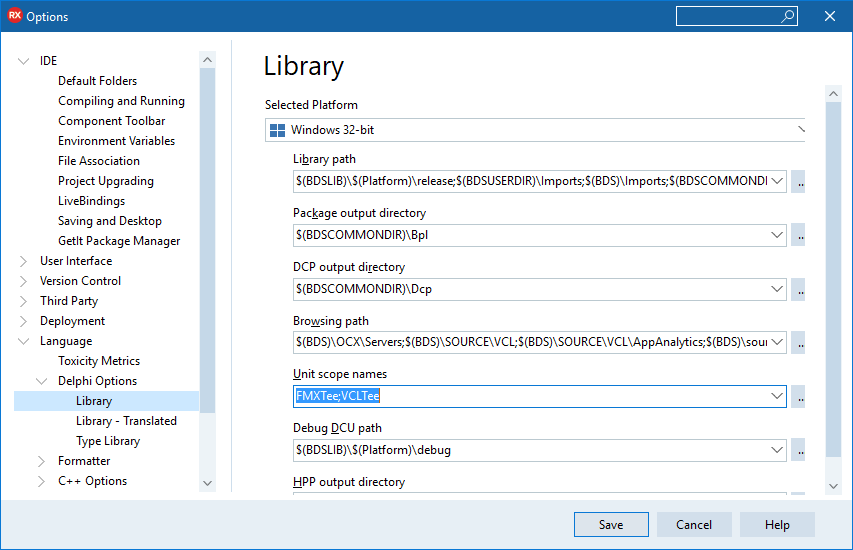
You don't have to modify the contents of any unit. Instead, you need to add
VCLTee at the "Tools/Options, Language, Delphi Options, Library, Unit scope names" menu.Best Regards,
 | Yeray Alonso Development & Support Steema Software Av. Montilivi 33, 17003 Girona, Catalonia (SP) |
      |
Please read our Bug Fixing Policy |
Re: Installation of TeeChart VCL/FMX version 2021 Build 2021.33.210915
Thanx, works!
Regards,
Zoltan
Regards,
Zoltan


