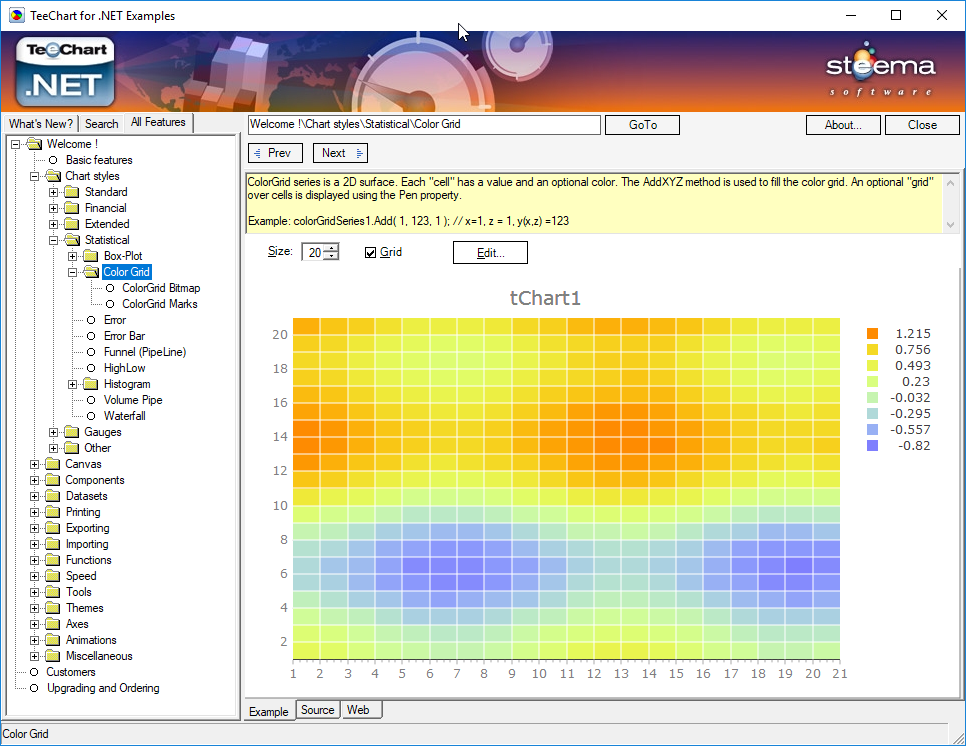Page 1 of 1
Howto use TeeChart .NET 2018 Pro in Visual Studio 2010 SP1 without Nuget
Posted: Tue Dec 11, 2018 5:37 am
by 15685014
Hello.
I have a license for TeeChart .NET 2018 Professional.
I'm trying to create a demo WinForms project (with Visual Studio 2010 SP1 and .NET 4.0) which uses TeeChart .NET 4.2018.10.1.
Each developer PC in our company has two significant limitations:
- no internet connection (there is separate PC with internet connection)
- no Nuget (installing Nuget Package Manager extention to Visual Studio 2010 SP1 is strictly prohibited; no local Nuget Server also)
So I've tried the following:
- created new WinForms application
- downloaded steema.teechart.net.4.2018.10.1.zip from "Client Area" section (https://www.steema.com/my_account)
- unzipped and added TeeChart.dll from \lib\net40\ subfolder to my project
- generated TeeChart.licenses file via TeeCalc_Lic.exe as described in "Activate Manually" section (https://www.steema.com/img/content/cstu ... vation.gif)
- added TeeChart .NET for Professional to a Windows Form design surface as described in "WinForms" section (https://www.steema.com/img/content/cstu ... -21-12.gif). After that step licenses.licx file was added automatically to project's Properties folder.
- added the TeeChart.licenses file to a WinForm project for runtime licensing as described in "WinForms" section (https://www.steema.com/img/content/cstu ... -39-20.gif).
But when I'm trying to compile my WinForms project - it fails with the following error:
Unable to resolve type 'Steema.TeeChart.TChart, TeeChart, Version=4.2018.10.1, Culture=neutral, PublickKeyTolken=9c8126276c77bdb7'
I've uploaded my test project
here
So what's the problem and how to solve it?
P. S. While surfing this forum I've noticed the following screenshot:
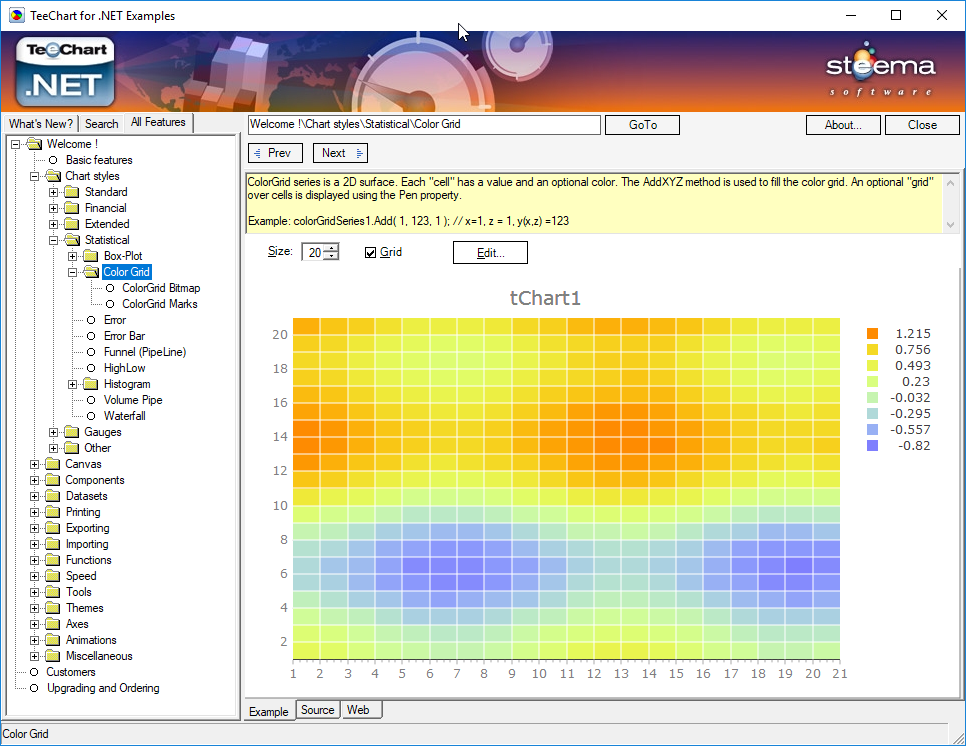
Where I can download that
TeeChart for .NET Examples (there is no such demo inside
steema.teechart.net.4.2018.10.1.zip)?
Re: Howto use TeeChart .NET 2018 Pro in Visual Studio 2010 SP1 without Nuget
Posted: Tue Dec 11, 2018 7:32 am
by Christopher
Hello,
rather than using this file, I suggest you download the latest NuGet package from here:
https://www.nuget.org/api/v2/package/St ... 2018.11.27
You can unzip this steema.teechart.net.4.2018.11.27.nupkg using a zip file manager (I use 7zip) and TeeChart.dll can be found under the lib\net20 folder. Following the steps you mention and creating a new project using this new TeeChart.dll should give you a working example.
bairog wrote: ↑Tue Dec 11, 2018 5:37 am
Where I can download that
TeeChart for .NET Examples (there is no such demo inside
steema.teechart.net.4.2018.10.1.zip)?
You can download this project from Steema's GitHub repository here:
https://github.com/Steema/TeeChart-for- ... ms-samples
The example you point to is the 'Feature Demo'.
Re: Howto use TeeChart .NET 2018 Pro in Visual Studio 2010 SP1 without Nuget
Posted: Tue Dec 11, 2018 8:11 am
by 15685014
Christopher wrote: ↑Tue Dec 11, 2018 7:32 am
You can unzip this steema.teechart.net.4.2018.11.27.nupkg using a zip file manager (I use 7zip) and TeeChart.dll can be found under the lib\net20 folder. Following the steps you mention and creating a new project using this new TeeChart.dll should give you a working example.
I've obtained
TeeChart.dll from
lib\net20 folder of
steema.teechart.net.4.2018.11.27.nupkg, added TeeChart components from that library to Visual Studio ToolBox and after that I've drag-n-dropped
TChart component on my Form.
I've tried to compile and receive the following error (which, again, points to
licenses.licx file that was added automatically after drag-n-drop):
Unable to resolve type 'Steema.TeeChart.TChart, TeeChart, Version=4.2018.11.27, Culture=neutral, PublickKeyTolken=9c8126276c77bdb7'
BTW: I have old version of TeeChart V2 Pro installed on my PC (
Steema.TeeChart.TChart, TeeChart, Version=2.0.2795.29268, Culture=neutral, PublickKeyTolken=9c8126276c77bdb7).
Long time ago i've installed it via
TeeChartNET2UpdateBuild(2.0.2795.29268).exe and registered it via
TeeRegV2.exe utility.
Could it be the source of the problem? Do I need to unregister that old version somehow (
TeeRegV2.exe doesn't have such functionality)?
Re: Howto use TeeChart .NET 2018 Pro in Visual Studio 2010 SP1 without Nuget
Posted: Tue Dec 11, 2018 8:42 am
by Christopher
Hello,
bairog wrote: ↑Tue Dec 11, 2018 8:11 am
Could it be the source of the problem? Do I need to unregister that old version somehow (
TeeRegV2.exe doesn't have such functionality)?
I don't know what the source of the problem is. It does seem as though there's a problem reading the registry.
Rather than adding TeeChart.dll to your project at designtime, what happens when you create a new project and try to instantiate TeeChart at runtime? You can do this by adding a reference to TeeChart.dll to your project, creating a new instance of TChart and adding it to the Windows Form. Does this work for you?
Re: Howto use TeeChart .NET 2018 Pro in Visual Studio 2010 SP1 without Nuget
Posted: Tue Dec 11, 2018 9:13 am
by 15685014
Christopher wrote: ↑Tue Dec 11, 2018 8:42 am
It does seem as though there's a problem reading the registry.
Well, all other third-party components that we use in our project work correct..
Christopher wrote: ↑Tue Dec 11, 2018 8:42 am
Rather than adding TeeChart.dll to your project at designtime, what happens when you create a new project and try to instantiate TeeChart at runtime? You can do this by adding a reference to TeeChart.dll to your project, creating a new instance of TChart and adding it to the Windows Form. Does this work for you?
Creating
TChart programmatically at runtime works correct. Adding
TeeChart.licenses to the project removes watermark.
But what's wrong with design-time approach?
UPDATE: I've tried to perform the same steps in
Visual Studio 2018 and my project was build succesfully. And after that I was even able to edit and compile that project with
Visual Studio 2010 SP1.
So looks like that projects which use TeeChart 2018 should be
at least created in contemporary IDE's.
Re: Howto use TeeChart .NET 2018 Pro in Visual Studio 2010 SP1 without Nuget
Posted: Tue Dec 11, 2018 9:57 am
by Christopher
Hello,
bairog wrote: ↑Tue Dec 11, 2018 9:13 am
UPDATE: I've tried to perform the same steps in
Visual Studio 2018 and my project was build succesfully. And after that I was even able to edit and compile that project with
Visual Studio 2010 SP1.
So looks like that projects which use TeeChart 2018 should be st least created in contemporary IDE's.
Well, I'm glad to see it's now working for you. I will run a test in a clean VM with VS2010 SP1 to see if I can reproduce your issue here.
Re: Howto use TeeChart .NET 2018 Pro in Visual Studio 2010 SP1 without Nuget
Posted: Tue Dec 11, 2018 10:05 am
by 15685014
One more question, please: steema.teechart.net.4.2018.11.27.nupkg contains only TeeChart.dll in lib\net20 folder - where can I obtain documentanion file (TeeChart.xml)?
Re: Howto use TeeChart .NET 2018 Pro in Visual Studio 2010 SP1 without Nuget
Posted: Tue Dec 11, 2018 10:15 am
by Christopher
bairog wrote: ↑Tue Dec 11, 2018 10:05 am
One more question, please:
steema.teechart.net.4.2018.11.27.nupkg contains only
TeeChart.dll in
lib\net20 folder - where can I obtain documentanion file (
TeeChart.xml)?
TeeChart documentation can be found here:
http://www.teechart.net/docs/TeeChartNET/
Re: Howto use TeeChart .NET 2018 Pro in Visual Studio 2010 SP1 without Nuget
Posted: Tue Dec 11, 2018 10:46 am
by 15685014
As I can see that is online documentation.
But I want to have XML-tags in Visual Studio IntelliSence - is it possible?
If not - is there offline (.CHM) help file available?
Re: Howto use TeeChart .NET 2018 Pro in Visual Studio 2010 SP1 without Nuget
Posted: Tue Dec 11, 2018 10:59 am
by Christopher
bairog wrote: ↑Tue Dec 11, 2018 10:46 am
But I want to have XML-tags in Visual Studio IntelliSence - is it possible?
Please find the TeeChart.xml file attached.
Re: Howto use TeeChart .NET 2018 Pro in Visual Studio 2010 SP1 without Nuget
Posted: Tue Dec 11, 2018 12:04 pm
by 15685014
Christopher wrote: ↑Tue Dec 11, 2018 10:59 am
Please find the TeeChart.xml file attached.
Great, thank you.
If offline documentation (
TeeChart.CHM or something similar) also exists - it will be greatly appreciated. Because online documentation (
http://www.teechart.net/docs/TeeChartNET/) lacks
search-by-keyword functionality.
Re: Howto use TeeChart .NET 2018 Pro in Visual Studio 2010 SP1 without Nuget
Posted: Tue Dec 11, 2018 3:05 pm
by Christopher
Christopher wrote: ↑Tue Dec 11, 2018 9:57 am
Well, I'm glad to see it's now working for you. I will run a test in a clean VM with VS2010 SP1 to see if I can reproduce your issue here.
I've done this and have been able to reproduce your issue - in my case the resolution is to change the target .NET Framework, as by default in VS2010 this is set to 'Client Profile'. Using the full .NET Framework version, not the Client Profile version, the licenses.licx error disappears.
Re: Howto use TeeChart .NET 2018 Pro in Visual Studio 2010 SP1 without Nuget
Posted: Tue Dec 11, 2018 3:08 pm
by Christopher
bairog wrote: ↑Tue Dec 11, 2018 12:04 pm
If offline documentation (
TeeChart.CHM or something similar) also exists - it will be greatly appreciated. Because online documentation (
http://www.teechart.net/docs/TeeChartNET/) lacks
search-by-keyword functionality.
You will have already noticed when you unpacked the steema.teechart.net.4.2018.11.27.nupkg file that there is a stand-alone TeeChart_Pro_Net_Tutorials.chm shipped with it. This is the only stand-alone documentation file currently available.
Re: Howto use TeeChart .NET 2018 Pro in Visual Studio 2010 SP1 without Nuget
Posted: Wed Dec 12, 2018 4:59 am
by 15685014
Christopher wrote: ↑Tue Dec 11, 2018 3:05 pm
I've done this and have been able to reproduce your issue - in my case the resolution is to change the target .NET Framework, as by default in VS2010 this is set to 'Client Profile'. Using the full .NET Framework version, not the Client Profile version, the licenses.licx error disappears.
Yes, changing target framework from
.NET 4.0 Client Profile to full
.NET 4.0 solves the problem for me as well.
Visual Studio 2010 SP1 is a bit outdated, but you probably should make a remark about this situation somewhere (maybe directly at
https://www.steema.com/linkIn/tnetpro_startup in
How to add TeeChart .NET for Professional to a Windows Form design surface for
WinForms section).
Christopher wrote: ↑Tue Dec 11, 2018 3:08 pm
You will have already noticed when you unpacked the steema.teechart.net.4.2018.11.27.nupkg file that there is a stand-alone TeeChart_Pro_Net_Tutorials.chm shipped with it. This is the only stand-alone documentation file currently available.
Sad to hear it. I think if you will start including offline documentation in NuGet package it will be usefull for those developers who:
- has no internet connection on their PC
- Wants to have search-by-keyword functionality
Suppose that compiling online documentation (
http://www.teechart.net/docs/TeeChartNETReference.htm) into a .CHM file won't be a diffcult task

Hope to see offline documentation in future versions.
Re: Howto use TeeChart .NET 2018 Pro in Visual Studio 2010 SP1 without Nuget
Posted: Thu Dec 27, 2018 8:53 am
by Marc
Hello,
Re.
If offline documentation (TeeChart.CHM or something similar) also exists - it will be greatly appreciated. Because online documentation (
http://www.teechart.net/docs/TeeChartNET/) lacks search-by-keyword functionality.
Note there is a search option at the top of the page for TeeChart online help (
http://www.teechart.net/docs/TeeChartNET/). It may not be quite what you want but it does offer up topics from the Steema library, examples and tutorial pages. Anyway, your comment is noted; that it would be useful to include the library help chm in the nuget package.
In the meantime, here's a link to the library helpfile:
http://www.teechart.net/docs/teechart/n ... eChart.chm
Regards,
Marc Meumann