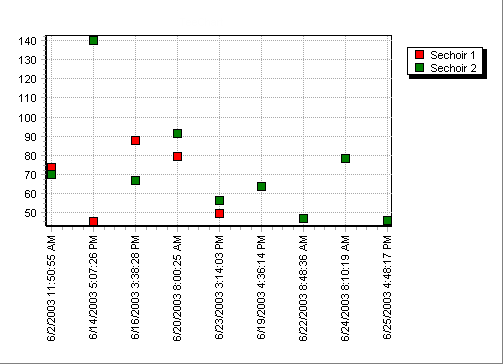How to sort dates with multiple series
Posted: Mon Jan 12, 2004 2:15 pm
Hello,
I have a webchart with 2 points series. The bottom values of the two series are DateTime from 2 different queries, but on the same table.
queries :
p1: "SELECT * from tablesechages where idsechoir = 1 order by timestampdebut";
p2:"SELECT * from tablesechages where idsechoir = 2 order by timestampdebut";
My problem is my the date range. I want, in the graphic, the first date at left and the last date at right. SORTED DATES. I am not able when I use multiple series.
I tried :
unpoint.XValues.DateTime = true;
unpoint2.XValues.DateTime = true;
unpoint.XValues.Sort();
unpoint.SortByLabels();
unpoint2.XValues.Sort();
unpoint2.SortByLabels();
Thanks,
Simon
I have a webchart with 2 points series. The bottom values of the two series are DateTime from 2 different queries, but on the same table.
queries :
p1: "SELECT * from tablesechages where idsechoir = 1 order by timestampdebut";
p2:"SELECT * from tablesechages where idsechoir = 2 order by timestampdebut";
My problem is my the date range. I want, in the graphic, the first date at left and the last date at right. SORTED DATES. I am not able when I use multiple series.
I tried :
unpoint.XValues.DateTime = true;
unpoint2.XValues.DateTime = true;
unpoint.XValues.Sort();
unpoint.SortByLabels();
unpoint2.XValues.Sort();
unpoint2.SortByLabels();
Thanks,
Simon