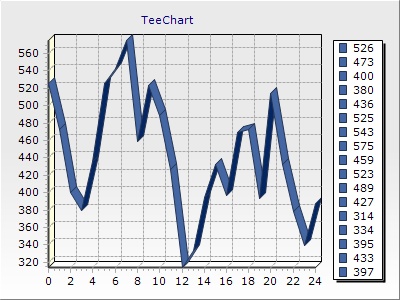Black (transparant) background and themes
Posted: Mon Jun 30, 2008 11:11 pm
Applying a theme to a chart seems to corrupt it in that the background visible and/or transparant settings are changed. When I go to the themes tab in the chart editor and select a theme the preview is correctly shown, however if I then change the color palette the background of the preview goes to grey (i.e. transparant). After this, setting the color palette back again does not clear the problem. Interestingly enough if I apply the theme and close the editor, it appears correctly on the chart. If I then reopen the editor the background of the chart greys out again.
I believe it's some setting in my chart before I open the editor but I don't know what. I have created a new chart and before opening the editor exported the ten file, I've uploaded this to my website.
If you open the Feature Demo program and go to All Features --> Importing --> Chart --> From Url and enter
click Import you will see the chart. Now double click the yellow bit at the top of the window to get the chart editor.
go to Themes tab and select Blues, the preview is shown correctly using the default Opera color palette.
now change the color palette to Windows Vista. the background greys out.
Change back to Opera and it's not fixed.
Close the editor and reImport the chart ten file again and look at the Panel background settings in the editor, Transparant is checked, this is something I'm not settings explicitly in my code. Now, uncheck Transparant and click the Pattern button, goto the Solid tab, Visible is checked but Transparancy is set to 100%, this is also something that I don't set explicitly in my app. Set Transparancy to 0 and choose a solid color. The chart changes to reflect the new colour, all good so far, close the Hatch Brush Editor.
Now go to themes tab, choose blues and change the color palette to Windows Vista, the preview background greys out, click apply (the chart looks ok) and close, strangely enough the chart sort of looks ok. Now resize the window, the background of the chart greys out.
Open the editor again and go to Chart --> Panel --> Background --> click the Pattern button and look at the Visible check box.... It's been cleared. If you check this the chart is corrected. but if you close the editor and resize the window again it reverts to being unchecked...
There is something mighty strange going on here.
This is a pretty critical issue for us, particularly as the transparant background shows up black on our word processor. Cna this be looked into as a matter of urgency please.
I believe it's some setting in my chart before I open the editor but I don't know what. I have created a new chart and before opening the editor exported the ten file, I've uploaded this to my website.
If you open the Feature Demo program and go to All Features --> Importing --> Chart --> From Url and enter
Code: Select all
http://www.captelldevelopments.com/ftp/sample.tengo to Themes tab and select Blues, the preview is shown correctly using the default Opera color palette.
now change the color palette to Windows Vista. the background greys out.
Change back to Opera and it's not fixed.
Close the editor and reImport the chart ten file again and look at the Panel background settings in the editor, Transparant is checked, this is something I'm not settings explicitly in my code. Now, uncheck Transparant and click the Pattern button, goto the Solid tab, Visible is checked but Transparancy is set to 100%, this is also something that I don't set explicitly in my app. Set Transparancy to 0 and choose a solid color. The chart changes to reflect the new colour, all good so far, close the Hatch Brush Editor.
Now go to themes tab, choose blues and change the color palette to Windows Vista, the preview background greys out, click apply (the chart looks ok) and close, strangely enough the chart sort of looks ok. Now resize the window, the background of the chart greys out.
Open the editor again and go to Chart --> Panel --> Background --> click the Pattern button and look at the Visible check box.... It's been cleared. If you check this the chart is corrected. but if you close the editor and resize the window again it reverts to being unchecked...
There is something mighty strange going on here.
This is a pretty critical issue for us, particularly as the transparant background shows up black on our word processor. Cna this be looked into as a matter of urgency please.