BoxWhisker/BoxPlot issue
BoxWhisker/BoxPlot issue
Hi there,
I seem to have a problem using TChart to create BoxWhisker charts, using BoxPlot series types.
I'm currently sending to TChart an array for a boxplot with the following values:
0
0
0
0
0
0
0
0
0
0
0
0
0
0
0
0
0
0
0
0
0
0
0
0
0
0
0
0
0
0
0
0
0
0
0
0
0.01656
0.01656
0.01656
0.03489
This should create a box plot with the following:
Min - 0
5% percentil - 0
25% percentil - 0
50% percentil (median) - 0
75% percentil -0
95% percentil - 0.01656
Max - 0.03489
But what i'm having is a flat box at position 0, with only the "star" symbol for min and max with values 0.01656 and 0.03489 respectively.
Am i doing anything wrong, or is this an issue with TChart?
Thank you in advance,
Pedro Reis.
I seem to have a problem using TChart to create BoxWhisker charts, using BoxPlot series types.
I'm currently sending to TChart an array for a boxplot with the following values:
0
0
0
0
0
0
0
0
0
0
0
0
0
0
0
0
0
0
0
0
0
0
0
0
0
0
0
0
0
0
0
0
0
0
0
0
0.01656
0.01656
0.01656
0.03489
This should create a box plot with the following:
Min - 0
5% percentil - 0
25% percentil - 0
50% percentil (median) - 0
75% percentil -0
95% percentil - 0.01656
Max - 0.03489
But what i'm having is a flat box at position 0, with only the "star" symbol for min and max with values 0.01656 and 0.03489 respectively.
Am i doing anything wrong, or is this an issue with TChart?
Thank you in advance,
Pedro Reis.
-
Narcís
- Site Admin

- Posts: 14730
- Joined: Mon Jun 09, 2003 4:00 am
- Location: Banyoles, Catalonia
- Contact:
Hi Pedro,
Given your data we have checked that plotted BoxPlot is correct as the Median and IQR are both zero. We've also checked that using the same data in Matlab and SPSS provide an identic chart to what you get with TeeChart for .NET v2.
Given your data we have checked that plotted BoxPlot is correct as the Median and IQR are both zero. We've also checked that using the same data in Matlab and SPSS provide an identic chart to what you get with TeeChart for .NET v2.
Best Regards,
| Narcís Calvet / Development & Support Steema Software Avinguda Montilivi 33, 17003 Girona, Catalonia Tel: 34 972 218 797 http://www.steema.com |
      |
| Instructions - How to post in this forum |
Maybe i didn't explain correctly 
For the data array above,
this was what I got (with TChart):
Min - 0.01656
5% percentil - 0
25% percentil - 0
50% percentil (median) - 0
75% percentil -0
95% percentil - 0
Max - 0.03489
And this is what I was expecting:
Min - 0
5% percentil - 0
25% percentil - 0
50% percentil (median) - 0
75% percentil -0
95% percentil - 0.01656
Max - 0.03489
How can the min value be higher than the median or the IQR??
Can't the min and IQR be 0?
For the data array above,
this was what I got (with TChart):
Min - 0.01656
5% percentil - 0
25% percentil - 0
50% percentil (median) - 0
75% percentil -0
95% percentil - 0
Max - 0.03489
And this is what I was expecting:
Min - 0
5% percentil - 0
25% percentil - 0
50% percentil (median) - 0
75% percentil -0
95% percentil - 0.01656
Max - 0.03489
How can the min value be higher than the median or the IQR??
Can't the min and IQR be 0?
-
Narcís
- Site Admin

- Posts: 14730
- Joined: Mon Jun 09, 2003 4:00 am
- Location: Banyoles, Catalonia
- Contact:
Hi ReisP,
Using latest TeeChart for .NET v2 maintenance release available at the client area we obtain a zero for the minimum using box1.MinYValue(). This method's implementation was enhanced in August 2006. Are you using an older version? Could you please check if the latest version works fine at your end?
Thanks in advance.
Using latest TeeChart for .NET v2 maintenance release available at the client area we obtain a zero for the minimum using box1.MinYValue(). This method's implementation was enhanced in August 2006. Are you using an older version? Could you please check if the latest version works fine at your end?
Thanks in advance.
Best Regards,
| Narcís Calvet / Development & Support Steema Software Avinguda Montilivi 33, 17003 Girona, Catalonia Tel: 34 972 218 797 http://www.steema.com |
      |
| Instructions - How to post in this forum |
The version I have installed is 2.0.2546.16098
While debugging in runtime, the method box.MinYValue() did return 0.
But the saved .ten file is wrong.
For this array:
0
0
0
0
0
0
0
0
0
0
0
0
0
0
0
0
0
0
0
0
0
0
0
0
0
0
0
0
0
0
0
0
0
0
0
0
0.01656
0.01656
0.01656
0.03489
i got this boxplot:
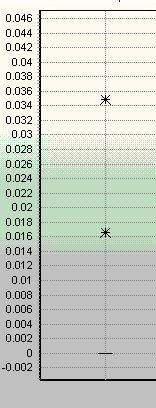
As you can see, the box plot is in Y = 0, but the * for min and max are both above!?!?! How can the min value be above the median?
While debugging in runtime, the method box.MinYValue() did return 0.
But the saved .ten file is wrong.
For this array:
0
0
0
0
0
0
0
0
0
0
0
0
0
0
0
0
0
0
0
0
0
0
0
0
0
0
0
0
0
0
0
0
0
0
0
0
0.01656
0.01656
0.01656
0.03489
i got this boxplot:
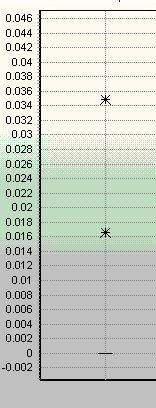
As you can see, the box plot is in Y = 0, but the * for min and max are both above!?!?! How can the min value be above the median?
Hi.
I think the two stars (*) represent two outliers (0.0156 and 0.03489) and not the minimum nd maximum value. Minimum value is still 0.0 and because it's not an outlier, it's not drawn. Only the (mild and extreme) outliers are drawn.
I think the two stars (*) represent two outliers (0.0156 and 0.03489) and not the minimum nd maximum value. Minimum value is still 0.0 and because it's not an outlier, it's not drawn. Only the (mild and extreme) outliers are drawn.
Marjan Slatinek,
http://www.steema.com
http://www.steema.com
How can the mild value be so high?Marjan wrote:(...)Only the (mild and extreme) outliers are drawn.
The average is 0.00211!!
I think the plot is not being correctly drawn, because the 95% mark of the plot should be value = 0.01656.
I did managed to make a workaround by disabling the mild and extreme and creating 3 independent series calculated by me to represent average, min and max.
But the plotbox still seems to be wrong...
Is there any test i can make to be sure i'm not doing anything wrong?
Thank you!
-
Narcís
- Site Admin

- Posts: 14730
- Joined: Mon Jun 09, 2003 4:00 am
- Location: Banyoles, Catalonia
- Contact:
Hi ReisP,
For box plot construction, mean value is NOT important, only median value is.
By definition, mild outliers are all points that fall into the intervals [OuterFence1,InnerFence1] or [InnerFence3, OuterFence3], where inner and outer fences are defined as:
InnerFence1 = Q1- WhiskerLength*IQR;
OuterFence1 = Q1- 2*WhiskerLength*IQR;
InnerFence3 = Q3+ WhiskerLength*IQR;
OuterFence3 = Q3+ 2*WhiskerLength*IQR;
where (by default) whisher lengt (multiply factor) is 1.5. In the same manner, extreme outliers are by definition all points bigger than OuterFence3 or smaller than OuterFence1.
In your case, first quartile, third quartile and IQR values are:
Q1 (first quartile) : 0.0
Q3 (third quartile) : 0.0
IQR (interquartile range) : 0.0
and
InnerFence1 = Q1- WhiskerLength*IQR = 0.0 - 1.5*0.0 = 0.0
OuterFence1 = Q1- 2*WhiskerLength*IQR 0.0 - 2*1.5*0.0 = 0.0
InnerFence3 = Q3+ WhiskerLength*IQR = 0.0 + 1.5*0.0 = 0.0
OuterFence3 = Q3+ 2*WhiskerLength*IQR = 0.0 + 2*1.5*0.0 = 0.0
i.e. at the same time the points can be mild or extreme outliers -> you have to choose whether you want to points to be declared as "mild" or "extreme" outliers. The point is, the points ARE outliers, you only have to decide whether they are "mild" or "extreme". Looking at your data, 0.01656 and 0.03489 fall in the outlier category. So, our oppinion is that the box plot is drawn correctly.
It this doesn't satisfy you please to tell us what is, by your interpretation, the correct result.
For box plot construction, mean value is NOT important, only median value is.
By definition, mild outliers are all points that fall into the intervals [OuterFence1,InnerFence1] or [InnerFence3, OuterFence3], where inner and outer fences are defined as:
InnerFence1 = Q1- WhiskerLength*IQR;
OuterFence1 = Q1- 2*WhiskerLength*IQR;
InnerFence3 = Q3+ WhiskerLength*IQR;
OuterFence3 = Q3+ 2*WhiskerLength*IQR;
where (by default) whisher lengt (multiply factor) is 1.5. In the same manner, extreme outliers are by definition all points bigger than OuterFence3 or smaller than OuterFence1.
In your case, first quartile, third quartile and IQR values are:
Q1 (first quartile) : 0.0
Q3 (third quartile) : 0.0
IQR (interquartile range) : 0.0
and
InnerFence1 = Q1- WhiskerLength*IQR = 0.0 - 1.5*0.0 = 0.0
OuterFence1 = Q1- 2*WhiskerLength*IQR 0.0 - 2*1.5*0.0 = 0.0
InnerFence3 = Q3+ WhiskerLength*IQR = 0.0 + 1.5*0.0 = 0.0
OuterFence3 = Q3+ 2*WhiskerLength*IQR = 0.0 + 2*1.5*0.0 = 0.0
i.e. at the same time the points can be mild or extreme outliers -> you have to choose whether you want to points to be declared as "mild" or "extreme" outliers. The point is, the points ARE outliers, you only have to decide whether they are "mild" or "extreme". Looking at your data, 0.01656 and 0.03489 fall in the outlier category. So, our oppinion is that the box plot is drawn correctly.
It this doesn't satisfy you please to tell us what is, by your interpretation, the correct result.
Best Regards,
| Narcís Calvet / Development & Support Steema Software Avinguda Montilivi 33, 17003 Girona, Catalonia Tel: 34 972 218 797 http://www.steema.com |
      |
| Instructions - How to post in this forum |
Apparently we've been talking about different things.
There are two ways (more even) to build box-plots/box-whiskers charts:
- the one you discribed
- the one I was expecting (one in which the whiskers represent percentil 5% and percentil 95%; check last paragraph of example)
TChart draws box-plot charts as you discribed, and I was expecting another. I couldn't distinguish them until I tested with this value array..
I'll have to deal with it.
Thank you for your time.
There are two ways (more even) to build box-plots/box-whiskers charts:
- the one you discribed
- the one I was expecting (one in which the whiskers represent percentil 5% and percentil 95%; check last paragraph of example)
TChart draws box-plot charts as you discribed, and I was expecting another. I couldn't distinguish them until I tested with this value array..
I'll have to deal with it.
Thank you for your time.
-
Narcís
- Site Admin

- Posts: 14730
- Joined: Mon Jun 09, 2003 4:00 am
- Location: Banyoles, Catalonia
- Contact:
Hi ReisP,
Thanks for the information.
We have added your suggestion to our wish-list to be considered for inclusion in future releases.
Thanks for the information.
We have added your suggestion to our wish-list to be considered for inclusion in future releases.
Best Regards,
| Narcís Calvet / Development & Support Steema Software Avinguda Montilivi 33, 17003 Girona, Catalonia Tel: 34 972 218 797 http://www.steema.com |
      |
| Instructions - How to post in this forum |

