Smithchart
-
Jan Madsen
- Newbie

- Posts: 21
- Joined: Wed Jun 22, 2005 4:00 am
Smithchart
Hi
I am plotting some contours in a Smithchart. It its only circles round the chart.
I have some problem when the contours are not plottet complete 360Deg.
The plot starts at -180 deg and ccw round the clock. If there is a gap in the data in between, then it is connected with at straight line instead of leaving it blank.
If I choose to insert this line where my data is missing:
Smithseries1.add()
(Used from this example)
It solves the problem with the gaps, but the plot starts with a straght line from where real value=infinity and img value = 0.
Is there a way to solve this issue?
I hope you understand. I have uploaded two screendumps which shows what I mean. They are called First.jpg and Second.jpg
Best regards
Jan Madsen
I am plotting some contours in a Smithchart. It its only circles round the chart.
I have some problem when the contours are not plottet complete 360Deg.
The plot starts at -180 deg and ccw round the clock. If there is a gap in the data in between, then it is connected with at straight line instead of leaving it blank.
If I choose to insert this line where my data is missing:
Smithseries1.add()
(Used from this example)
It solves the problem with the gaps, but the plot starts with a straght line from where real value=infinity and img value = 0.
Is there a way to solve this issue?
I hope you understand. I have uploaded two screendumps which shows what I mean. They are called First.jpg and Second.jpg
Best regards
Jan Madsen
-
Narcís
- Site Admin

- Posts: 14730
- Joined: Mon Jun 09, 2003 4:00 am
- Location: Banyoles, Catalonia
- Contact:
Hi Jan,
Could you please let us know the exact TeeChart version you are using and send us a simple example project we can run "as-is" to reproduce the problem here?
Thanks in advance.
Could you please let us know the exact TeeChart version you are using and send us a simple example project we can run "as-is" to reproduce the problem here?
Thanks in advance.
Best Regards,
| Narcís Calvet / Development & Support Steema Software Avinguda Montilivi 33, 17003 Girona, Catalonia Tel: 34 972 218 797 http://www.steema.com |
      |
| Instructions - How to post in this forum |
-
Jan Madsen
- Newbie

- Posts: 21
- Joined: Wed Jun 22, 2005 4:00 am
Contourplot
Hi
I am using Teechart v. 2_0_2306_26232
I have uploaded an example you can try. It is a project zipped in a file called Contours_teechart.zip.
Usage:
Press 'Open File' and browse for the file called z.txt which is included in the project.
Press Contour to generate a plot. You will see with the default selected plot that there is a straght line between two ends of one of the plots.
If you click the 'Enable Add()' box you will se that the plot starts different when the code tchart1.add() is active in the code.
Best regards
Jan Madsen
I am using Teechart v. 2_0_2306_26232
I have uploaded an example you can try. It is a project zipped in a file called Contours_teechart.zip.
Usage:
Press 'Open File' and browse for the file called z.txt which is included in the project.
Press Contour to generate a plot. You will see with the default selected plot that there is a straght line between two ends of one of the plots.
If you click the 'Enable Add()' box you will se that the plot starts different when the code tchart1.add() is active in the code.
Best regards
Jan Madsen
-
Narcís
- Site Admin

- Posts: 14730
- Joined: Mon Jun 09, 2003 4:00 am
- Location: Banyoles, Catalonia
- Contact:
Hi Jan,
Thanks for the example project.
In that case you could try adding null values like this:
Thanks for the example project.
In that case you could try adding null values like this:
Code: Select all
If chkAdd.Checked = True Then SmithSeries.Add(Color.Transparent)Best Regards,
| Narcís Calvet / Development & Support Steema Software Avinguda Montilivi 33, 17003 Girona, Catalonia Tel: 34 972 218 797 http://www.steema.com |
      |
| Instructions - How to post in this forum |
-
Jan Madsen
- Newbie

- Posts: 21
- Joined: Wed Jun 22, 2005 4:00 am
Contourplot
Hi
It didn't solve the problem. I have uploaded a screendump of how it look likes. (Afterfix.jpg)
/Jan
It didn't solve the problem. I have uploaded a screendump of how it look likes. (Afterfix.jpg)
/Jan
-
Narcís
- Site Admin

- Posts: 14730
- Joined: Mon Jun 09, 2003 4:00 am
- Location: Banyoles, Catalonia
- Contact:
Hi Jan,
Should I get a chart as in the image you sent using z.txt you provided? The chart I get here is different.
Also please notice there's a newer version of TeeChart for .NET v2 available at the client area.
Should I get a chart as in the image you sent using z.txt you provided? The chart I get here is different.
Also please notice there's a newer version of TeeChart for .NET v2 available at the client area.
Best Regards,
| Narcís Calvet / Development & Support Steema Software Avinguda Montilivi 33, 17003 Girona, Catalonia Tel: 34 972 218 797 http://www.steema.com |
      |
| Instructions - How to post in this forum |
-
Jan Madsen
- Newbie

- Posts: 21
- Joined: Wed Jun 22, 2005 4:00 am
Contour plot
The plot looks just like the first.jpg plot I send to you earlier today, only now is Add() enabled with the code you send me.
/Jan
/Jan
-
Narcís
- Site Admin

- Posts: 14730
- Joined: Mon Jun 09, 2003 4:00 am
- Location: Banyoles, Catalonia
- Contact:
Hi Jan,
Then it's completely different to what I get:
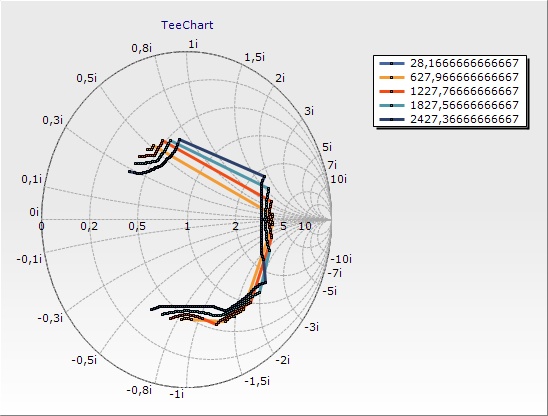
Could you please check if you get the same using latest TeeChart for .NET v2 release and check if z.txt produce same chart as the images you posted?
Thanks in advance.
Then it's completely different to what I get:
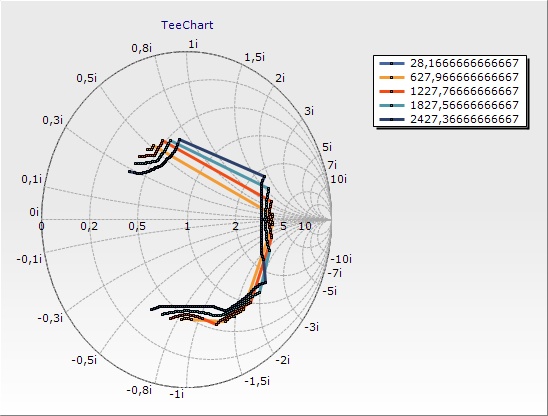
Could you please check if you get the same using latest TeeChart for .NET v2 release and check if z.txt produce same chart as the images you posted?
Thanks in advance.
Best Regards,
| Narcís Calvet / Development & Support Steema Software Avinguda Montilivi 33, 17003 Girona, Catalonia Tel: 34 972 218 797 http://www.steema.com |
      |
| Instructions - How to post in this forum |
-
Jan Madsen
- Newbie

- Posts: 21
- Joined: Wed Jun 22, 2005 4:00 am
Contours
Hi
I amn not able to reproduce what you get. I have installed latest version of Teechart V2 on my pc and I get the same result as before.
/Jan
I amn not able to reproduce what you get. I have installed latest version of Teechart V2 on my pc and I get the same result as before.
/Jan
-
Narcís
- Site Admin

- Posts: 14730
- Joined: Mon Jun 09, 2003 4:00 am
- Location: Banyoles, Catalonia
- Contact:
Hi Jan,
Could you please send us the data file you are using to plot your charts?
Thanks in advance.
Could you please send us the data file you are using to plot your charts?
Thanks in advance.
Best Regards,
| Narcís Calvet / Development & Support Steema Software Avinguda Montilivi 33, 17003 Girona, Catalonia Tel: 34 972 218 797 http://www.steema.com |
      |
| Instructions - How to post in this forum |
-
Jan Madsen
- Newbie

- Posts: 21
- Joined: Wed Jun 22, 2005 4:00 am
Contour
Hi
You already have it. It is the z.txt file.
/Jan
You already have it. It is the z.txt file.
/Jan
-
Narcís
- Site Admin

- Posts: 14730
- Joined: Mon Jun 09, 2003 4:00 am
- Location: Banyoles, Catalonia
- Contact:
Hi Jan,
Ok, I built your application using TeeChart for .NET v2 build 2.0.3033.18430/31 form 21st April 2008 and sent you the exe it generated.
Could you please confirm this is the very same version you are using? If so, could you please copy your TeeChart.dll together with the exe file I sent and check if you get the same chart as me? Also, should I choose any specific data set in the right-bottom combobox?
Thanks in advance.
Ok, I built your application using TeeChart for .NET v2 build 2.0.3033.18430/31 form 21st April 2008 and sent you the exe it generated.
Could you please confirm this is the very same version you are using? If so, could you please copy your TeeChart.dll together with the exe file I sent and check if you get the same chart as me? Also, should I choose any specific data set in the right-bottom combobox?
Thanks in advance.
Best Regards,
| Narcís Calvet / Development & Support Steema Software Avinguda Montilivi 33, 17003 Girona, Catalonia Tel: 34 972 218 797 http://www.steema.com |
      |
| Instructions - How to post in this forum |
-
Jan Madsen
- Newbie

- Posts: 21
- Joined: Wed Jun 22, 2005 4:00 am
Contour
Hi
I am using the same version of TeeChart as you and I still can't get the same chart as you. Not with my project or your *.exe file.
You don't have to select anything in the combobox. The default is ok.
/Jan
I am using the same version of TeeChart as you and I still can't get the same chart as you. Not with my project or your *.exe file.
You don't have to select anything in the combobox. The default is ok.
/Jan
-
Narcís
- Site Admin

- Posts: 14730
- Joined: Mon Jun 09, 2003 4:00 am
- Location: Banyoles, Catalonia
- Contact:
Hi Jan,
Could you please try running the EXE I sent in another machine? You may need to use TeeRegv2 tool, available at the client area, if the machine has never had TeeChart installed before.
Thanks in advance.
Could you please try running the EXE I sent in another machine? You may need to use TeeRegv2 tool, available at the client area, if the machine has never had TeeChart installed before.
Thanks in advance.
Best Regards,
| Narcís Calvet / Development & Support Steema Software Avinguda Montilivi 33, 17003 Girona, Catalonia Tel: 34 972 218 797 http://www.steema.com |
      |
| Instructions - How to post in this forum |
-
Jan Madsen
- Newbie

- Posts: 21
- Joined: Wed Jun 22, 2005 4:00 am
Contour
Hi
Done that. Same result. Mine is still giving me same result and I am not able to reproduce what you get.
/Jan
Done that. Same result. Mine is still giving me same result and I am not able to reproduce what you get.
/Jan
