There are five dynamic lines (line1,line2, line3, line4, line5) in the panel, and I also assigned other four vertical axes (axis1, axis2, axis3, axis4) in the panel except the left and the bottom axes.
I want to show user like this:
The maximum and the minimum of left axis are connected with line1
The maximum and the minimum of axis1 are connected with line2
axis2 is associated with line3
axis3 is associated with line4
axis4 is associated with line5
In the area of curves, the maximum of left axis is the maximal Y value of line1, and the minimum is the minimal Y value of line1. Each line has a separate vertical axis and all the lines have the same horizontal axis. The lines would better are full of the area of curves.
Current status:
I have assigned all the lines and axes; meanwhile, I set property like this:
Opened the “Teechart Editer”->Series->chose a line->General ->Vertical Axis
Then, each line has only two axes, and lines are associated with the axes.
But, after debugging my project, I found that all the five axes have the same maximum and minimum. The maximum is the maximal Y value of all five lines, and the minimum is the minimal Y value of all five lines.
And, I have checked the Feature demo of your product, but I found no example for multiply axes. What should I do?
Multiply Axes problem
-
Narcís
- Site Admin

- Posts: 14730
- Joined: Mon Jun 09, 2003 4:00 am
- Location: Banyoles, Catalonia
- Contact:
Hi Carl,
You'll find multiple axes example at All Features\Welcome !\Axes\Scrolling multiple axes in the features demo.
Could you please send us a simple example project we can run "as-is" to reproduce the problem here and let us know the exact TeeChart version you are using?
You can either post your files at news://www.steema.net/steema.public.attachments newsgroup or at our upload page.
Thanks in advance.
You'll find multiple axes example at All Features\Welcome !\Axes\Scrolling multiple axes in the features demo.
Could you please send us a simple example project we can run "as-is" to reproduce the problem here and let us know the exact TeeChart version you are using?
You can either post your files at news://www.steema.net/steema.public.attachments newsgroup or at our upload page.
Thanks in advance.
Best Regards,
| Narcís Calvet / Development & Support Steema Software Avinguda Montilivi 33, 17003 Girona, Catalonia Tel: 34 972 218 797 http://www.steema.com |
      |
| Instructions - How to post in this forum |
-
Narcís
- Site Admin

- Posts: 14730
- Joined: Mon Jun 09, 2003 4:00 am
- Location: Banyoles, Catalonia
- Contact:
Hi Carl,
Using latest TeeChart for .NET v3 release available at the client download area I have the example as shown below.
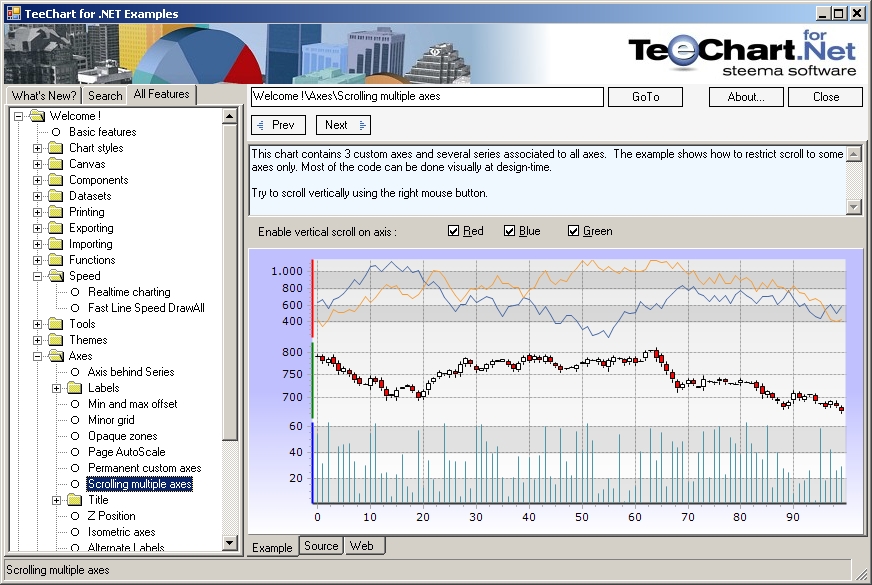
Hope this helps!
Using latest TeeChart for .NET v3 release available at the client download area I have the example as shown below.
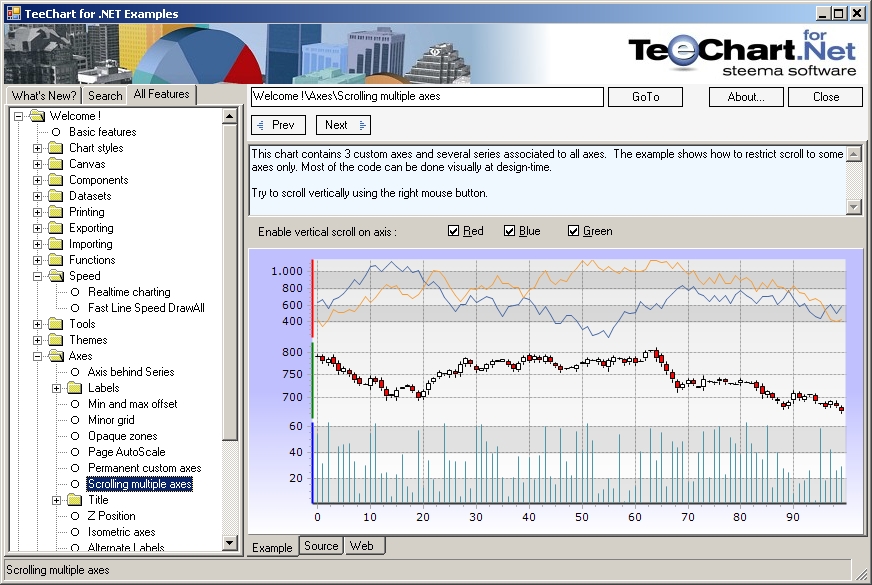
Hope this helps!
Best Regards,
| Narcís Calvet / Development & Support Steema Software Avinguda Montilivi 33, 17003 Girona, Catalonia Tel: 34 972 218 797 http://www.steema.com |
      |
| Instructions - How to post in this forum |

