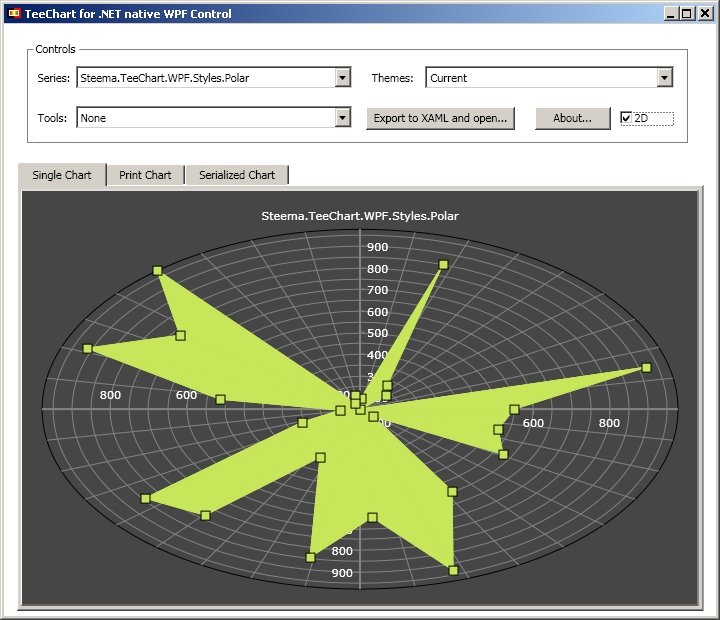Code: Select all
|
|
|
|
------------
------------
|
|
|
|my code snippet is :
public partial class PolarChart : UserControl
{
public PolarChart()
{
InitializeComponent();
m_PolarChart.Series.Add(typeof(Polar));
Polar polar = m_PolarChart[0] as Polar;
polar.Pointer.Style = PointerStyles.Cross;
m_PolarChart[0].Add(45, 6);
m_PolarChart[0].Add(20, 15);
m_PolarChart[0].Add(10, 30);
//m_PolarChart.Axes.Left.Automatic = false;
//m_PolarChart.Axes.Left.StartPosition = 0;
//m_PolarChart.Axes.Right.StartPosition = 0;
//m_PolarChart.Axes.Top.StartPosition = 0;
//m_PolarChart.Axes.Left.Maximum = 0;
//m_PolarChart.Axes.Left.Maximum = 50;
//m_PolarChart.Axes.Right.Maximum = 50;
//m_PolarChart.Axes.Bottom.StartPosition = 0;
//polar.Chart.Axes.Left.Minimum= 0;
//polar.Chart.Axes.Left.Maximum = 50;
//polar.Chart.Axes.Right.Minimum = 0;
//polar.Chart.Axes.Right.Maximum =50;
//polar.Chart.Axes.Depth.Minimum = 0;
//polar.Chart.Axes.DepthTop.Minimum = 0;
//polar.Chart.Axes.Left.StartPosition= 0;
//polar.Chart.Axes.Right.StartPosition = 0;
//polar.Chart.Axes.Top.StartPosition = 0;
//polar.Chart.Axes.Bottom.StartPosition = 0;
//polar.HorizAxis = 0;
//polar.VertAxis = 0;
//m_PolarChart.Axes.Depth.StartPosition = 0;
//m_PolarChart.Chart[0].Add(45,0);
//m_PolarChart.Chart[0].Add(120, 15);
//m_PolarChart.Chart[0].Add(210, 30);
//m_PolarChart.Axes.Bottom.AutomaticMinimum = false;
//m_PolarChart.Axes.Bottom.Minimum = -5;
}
Any solution?
Thanks in advance